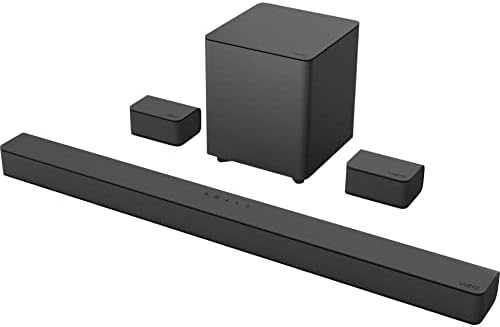Price: $199.99
(as of Jun 09,2023 11:22:38 UTC – Details)
Product Description
Wolverine TransMedia the All-in-one Home Movies Digitizer
Resurrect and preserve your old videos from Camcorders, VCR’s and DVD’s into today’s digital formats
Copy it – Store it – Watch it
Recording and Playback Options 
 A/V-input, HDMI and USB
A/V-input, HDMI and USB
Connect Camcorders, VCR’s or any Audio-Video input to play and convert into Digital.Use the HDMI port to play or preview on big screen TV’sRecord & play direct to USB Flash Drive or Hard Drives. 
 Record Direct to SD cards
Record Direct to SD cards
Built-in SDHC card module to record and play direct to SD cards (max capacity 32GB).Directly copy files from SD card to Flash or Hard Drives.Directly copy files from Flash/Hard Drives to SD cards.

 Built-in DVD Burner and Player Copy and Burn DVD’s and CD’s on the Fly
Built-in DVD Burner and Player Copy and Burn DVD’s and CD’s on the Fly
Record from DVD to SD cards, Flash Drives or Hard Drives.Record from AV-Input, SD Cards, USB Drives to DVDRip your collection of CD’s into MP3 and WAV filesSupported Formats: DVD+R, DVD-RW, DVD+RW, DVD-R
What type of file do I get when I copy DVD to USB Flash or SD card?
Using the built-in DVD/CD player the machine will copy the files from DVD to USB Flash or SD card in the native VOB file format. To play VOB files on computers, you can download the free program VLC from www.videolan.org.
What type of file do I get when I copy CD to USB Flash or SD card?
From CD’s the machine will copy files to USB Flash or SD card in MP3 and WAV files simultaneously.
I copied to DVD but it wont play on my DVD player
To play recordings on a stand-alone DVD Player you need to setup the machine in the DVD section to record as “Video” and not “DATA”
When I copy multiple DVDs to USB drive or SD card only the last DVD is saved.
TransMedia will only retain the last DVD copy in the folder “dvd” because all dvd files have the same file names. After the transfer is complete take the USB drive or SD card to the computer and change the folder name “DVD” to a different name.
AV-in (Camcorder/VCR) to DVD (-R)
DVD’s or CD’s to SD card (32GB Max) or Flash/Hard Drive (USB 2.0)
Ports and Drives AV-RCA-IN, DVD (in/out/play), SD-Card (Read/write/play), USB port (read/write/play), HDMI-out, 4.3” color LCD. Dimensions: 6(W)x6(L)x1.5(H) inches
Copy all your collection of music CD’s into MP3 and WAV file to SD or USB Flash Drives

$199.99